Managing passengers in iGreen’s air travel agency software is a breeze. Simply navigate to the travel agency section and select the appropriate form for your needs, whether it be Visa, Tickets, or Hotel. From there, you can easily manage your passengers and their information. Don’t waste any more time with complicated software – switch to iGreen today and streamline your travel agency operations.
Please click on [PASSENGERS] button ![]() .
.
so that you will see Passenger management form as below:

HOW TO ADD PASSENGER
we must first click on the designated button labeled “New passenger”. This will prompt the system to open a new window where we can input the necessary information. The required information includes the passenger’s name, last name, date of birth, name of father, and passport information. It is important to ensure that all information is accurate and up-to-date to avoid any issues during the travel process. Once all information has been entered, we can save the new passenger’s profile and they will be added to the system. This process is crucial for maintaining an accurate and efficient passenger database, which is essential for the smooth operation of any travel system.

At the end please click on [SAVE] to add passenger to list

READ MORE:

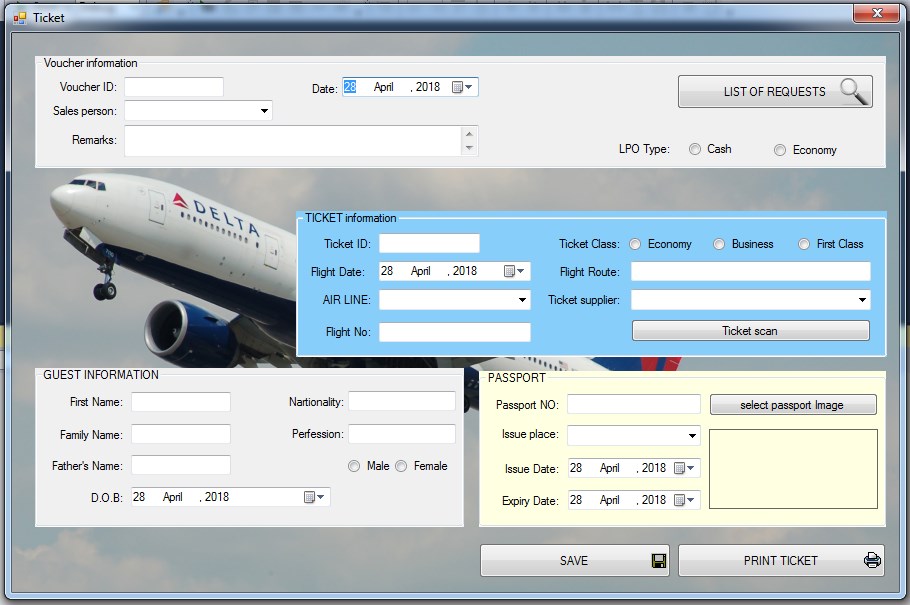
Leave a Reply
You must be logged in to post a comment.